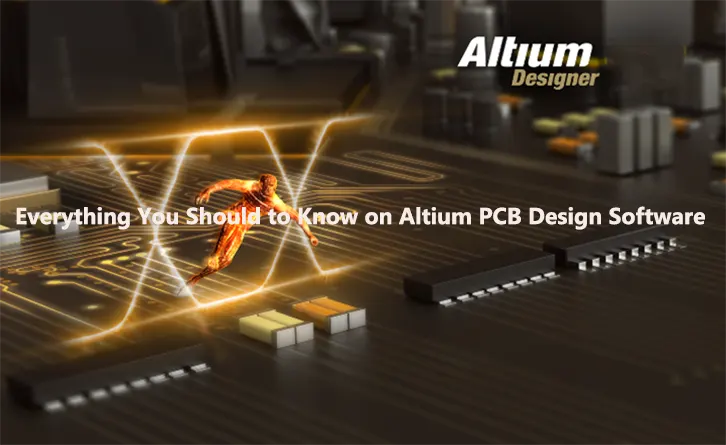
Are you interested in the field of electronics? If so, you might be familiar with Altium PCB, a prominent software used for designing printed circuit boards. For those who are unfamiliar, allow me to provide an in-depth analysis of this revolutionary technology. Whether you are a novice or well-versed in this software, you will undoubtedly find the unique aspects of Altium PCB fascinating. Join me as we explore the remarkable world of Altium PCB and its impact on the field of technology.
As an engineer, you may have experienced the challenges of designing a circuit board on a traditional piece of paper. Thankfully, Altium PCB was created to address these difficulties and enhance the efficiency of your work. This software enables you to create a printed circuit board using your computer, eliminating the need for manual drawings. With a wide array of tools at your disposal, Altium PCB empowers you to design not only visually appealing circuit boards but also intricate and detailed ones.
Altium PCB Design Software
Altium Designer is a popular Printed Circuit Board (PCB) design software widely used by engineers and designers for the creation of complex and high-quality electronic products. The software integrates a range of features and functionalities that make it a comprehensive tool for PCB design.
Key Features
Schematic Capture: This is a critical tool in Altium Designer that allows engineers to draw out their circuit designs before turning them into PCB layouts.
PCB Layout: This feature helps designers to lay out the physical aspects of their PCB. It includes tools for placing and moving components, routing traces, and more.
3D Visualization: Altium Designer provides a 3D visualization tool that allows designers to view their PCBs from different angles. This can help them spot potential issues that may not be visible in 2D.
Signal Integrity Analysis: This tool helps engineers ensure that their designs will function as expected by checking for potential signal integrity issues.
Real-time BOM Management: Altium Designer includes a bill of materials (BOM) management tool that updates in real time as you make changes to your design.
Component Libraries: A large library of components is available in Altium Designer, providing access to thousands of components with their footprints and schematics.
Design Rule Checking (DRC): DRC is a powerful feature that checks your PCB design against a set of rules you define, helping to ensure your design meets necessary specifications and standards.
Learning Altium Designer
Like any complex software, learning to use Altium Designer effectively takes time and practice. Here are some tips to get you started:
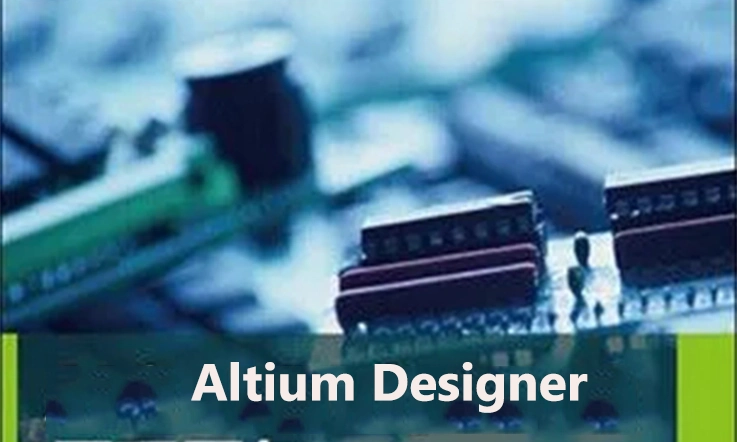
Tutorials and Guides: Altium provides a range of tutorials and guides on their website. These can be a great place to start if you’re new to the software.
Community Forums: Altium has a strong user community, and their forums can be a valuable resource for getting help and advice.
raining Courses: There are also several online training courses available that can help you learn the ins and outs of Altium Designer.
Practice: The best way to learn is by doing. Try designing a simple PCB to start with and gradually take on more complex projects as you become more comfortable with the software.
Benefits of Altium PCB Design Software
Altium PCB design software offers several notable benefits for engineers and designers in the field of electronics. Here are some key advantages of using Altium PCB:
User-Friendly Interface
Altium PCB provides an intuitive and user-friendly interface, making it accessible to both novices and experienced professionals. The software’s layout and tools are designed to streamline the design process and improve productivity.
Comprehensive Design Tools
Altium PCB offers a wide range of design tools that empower engineers to create intricate and detailed circuit board designs. These tools include schematic capture, component library, design rule checks, and advanced routing options, among others. The comprehensive toolset caters to various design requirements and ensures high-quality output.
Enhanced Collaboration
Altium PCB supports seamless collaboration between team members. It allows multiple designers to work on the same project simultaneously, enabling efficient sharing of design files, annotations, and comments. This collaborative environment fosters teamwork and accelerates the design process.
Integration with Other Software
Altium PCB integrates smoothly with other software commonly used in the electronics industry, such as mechanical design tools and simulation software. This integration enables a seamless transfer of data between different software platforms, ensuring compatibility and facilitating a more holistic design approach.
Design Rule Checks (DRC)
Altium PCB incorporates powerful design rule checks, which automatically verify the design against predefined manufacturing rules and constraints. This feature helps identify potential errors or design flaws early in the process, reducing the chance of costly mistakes and ensuring compliance with manufacturing guidelines.
Component Library and Management
Altium PCB includes an extensive component library with a vast collection of pre-designed electronic components. This library saves time and effort by providing ready-to-use components, reducing the need for manual component creation. Additionally, Altium PCB allows users to manage and update their component libraries, ensuring accurate and up-to-date design data.
Real-Time 3D Visualization
Altium PCB offers real-time 3D visualization capabilities, allowing designers to view their circuit boards in a three-dimensional representation. This feature aids in visualizing the final product, verifying component placements, and detecting potential mechanical conflicts early in the design phase.
Manufacturing Documentation
Altium PCB generates comprehensive manufacturing documentation, including precise bill of materials (BOM), assembly drawings, and fabrication outputs. This documentation streamlines the manufacturing process and ensures accurate communication between designers and manufacturers.
Ongoing Support and Community
Altium provides ongoing support and a vibrant user community for its PCB design software. Users can access extensive documentation, video tutorials, forums, and knowledge bases to seek assistance, exchange ideas, and stay updated on the latest industry trends.
Disavantages of Altium PCB Design Software
While Altium PCB design software offers numerous benefits, it also has certain limitations and disadvantages that users should be aware of. Here are some potential drawbacks of using Altium PCB:
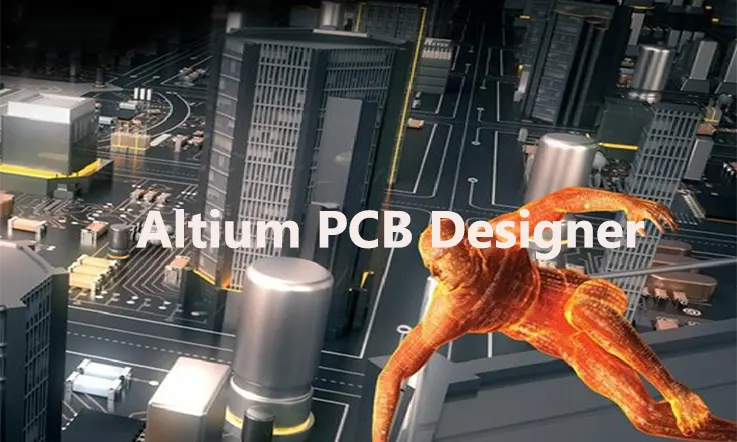
Cost: Altium PCB is a professional-grade software, and as such, it comes with a significant price tag. The cost of licensing Altium PCB may be prohibitive for individual users, small businesses, or hobbyists with limited budgets.
Steep Learning Curve: Altium PCB has a rich set of features and tools, which can lead to a steep learning curve for new users. It may take time and effort to become proficient in utilizing the software’s capabilities fully. While Altium provides resources and documentation, the initial learning process can be challenging.
Resource Intensive: Altium PCB can be resource-intensive in terms of system requirements. The software demands a powerful computer with ample processing power, memory, and storage. Users with older or less capable hardware may experience performance issues or limitations.
Complexity for Simple Designs: Altium PCB is designed to handle complex and advanced circuit board designs. For users working on relatively simple or straightforward projects, the software’s extensive feature set may feel overwhelming or unnecessary. It might be more efficient to use a simpler and more lightweight software solution in such cases.
Limited Platform Support: Altium PCB primarily runs on Windows operating systems, limiting its availability to users of other platforms such as macOS or Linux. Although workarounds like virtual machines or emulators exist, they may not provide the same level of performance and integration as the native Windows version.
Lack of Advanced Simulation Capabilities: While Altium PCB offers basic simulation capabilities, it may not be as comprehensive as specialized simulation software packages. Users requiring in-depth circuit analysis and simulation may need to integrate Altium PCB with additional simulation tools or consider alternative software solutions.
Dependency on Altium Ecosystem: Altium PCB is tightly integrated with the Altium ecosystem, which includes other software tools and services. While this integration can be beneficial, it also means that users may become dependent on the Altium ecosystem for their design workflow. This can limit flexibility and make it challenging to transition to or collaborate with users of different software platforms.
It’s worth noting that some of these disadvantages can be mitigated or addressed through alternative software choices, additional tools, or by considering individual project requirements. It’s essential to evaluate your specific needs and constraints before deciding on the most suitable PCB design software for your purposes.
Conclusion
By leveraging Altium PCB, engineers can benefit from a range of features that streamline the design process. These include advanced schematic capture capabilities, a comprehensive component library, intuitive design rule checks, and extensive routing options. The software’s schematic capture function allows users to create clear and organized circuit diagrams, making it easier to understand and modify the design. Additionally, Altium PCB offers a vast library of components, enabling designers to quickly access and integrate various electronic parts into their projects.
Therefore, Altium Designer is a comprehensive PCB design software packed with many powerful features. It’s used by professionals worldwide and is known for its flexibility and efficiency. However, like any advanced tool, it requires some time and effort to master. With the right resources and plenty of practice, you can become proficient in using Altium Designer and create high-quality PCB designs.
Related Posts:
2. Which One Are the Best Auto-route PCB Software?
3. PCB Traces: The Critical Role of Traces in PCB Design and Manufacturing
4. ExpressPCB Design Tool: A Comprehensive Guide to Using ExpressPCB
5. Avoid These 5 Common PCB Design Mistakes
6. You Need to know the PCB Design Software: Eagle PCB
7. Kicad PCB: How to Understand It?
8. What Is the Difference Between Altium and Eagle?
9. How to Make a Arduino PCB – You Must to know Everything About It
10. EDA Design Software: Definition, Kinds and Important
